Who do I need to contact after changing devices in my device-restricted account? - iOS
Does your app look different from the screenshots below?
Please, check this page instead: Who do I need to contact after changing devices in my device-restricted account? - Android
You might be using our new Teleporte Android version.
-
Contact Your Supervisor:
- Reach out to your supervisor or Teleporte administrator promptly for the organization restricted.
- Inform them about the device change and request registration for the new device in Teleporte.
- You can check which organization has implemented this restriction by accessing the account tab in the Teleporte app.
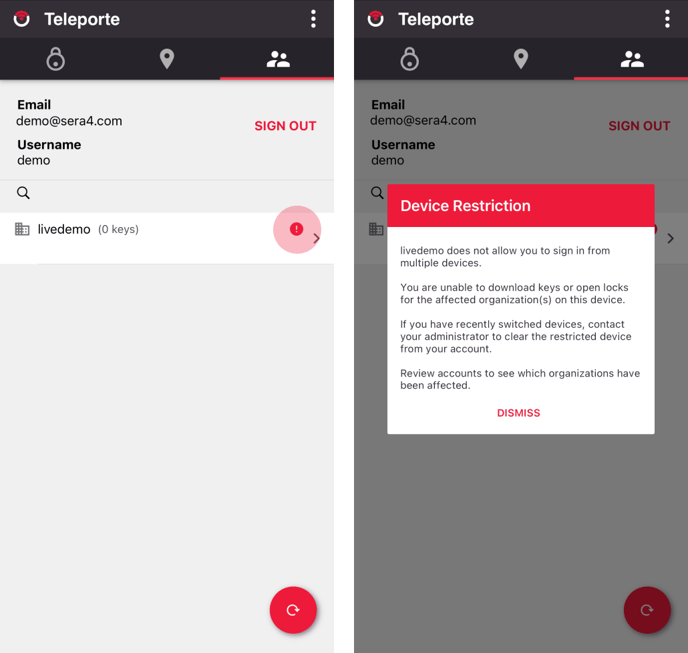
-
Importance of Device Registration:
- Device restriction ensures secure access, limiting usage to specific devices.
- Changing devices without updating in Teleporte affects key downloads and lock access.
-
Administrator's Role:
- Only Teleporte administrators can register new devices in Teleporte for device-restricted accounts.
- Contact your Teleporte administrator to facilitate the registration process for your new device.
Important Note: Our support team is unable to unregister devices on your behalf. Please coordinate with your supervisor or Teleporte administrator for any device-related changes in your Teleporte account.