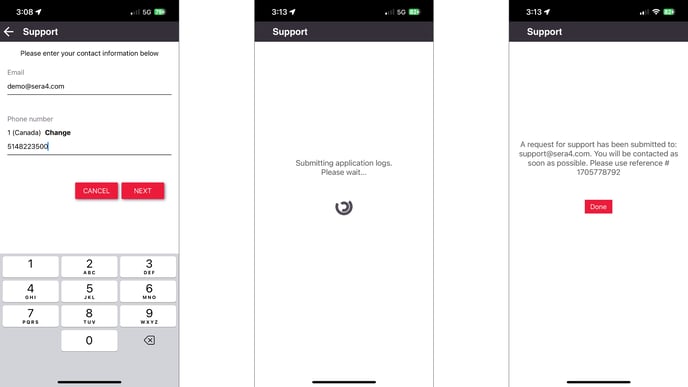Submit Support Tickets - iOS
Support tickets submitted from the mobile application are recommended as they include critical information to troubleshoot incidents more efficiently.
Does your app look different from the screenshots below?
Please, check this page instead: Submit Support Tickets - Android
You might be using our new Teleporte Android version.
Open the Teleporte mobile application and select SUPPORT --> REQUEST ASSISTANCE options in the main menu
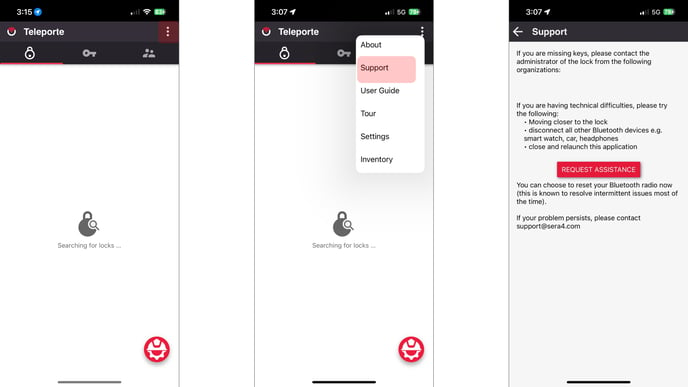
Complete information relevant to the issue being reported.
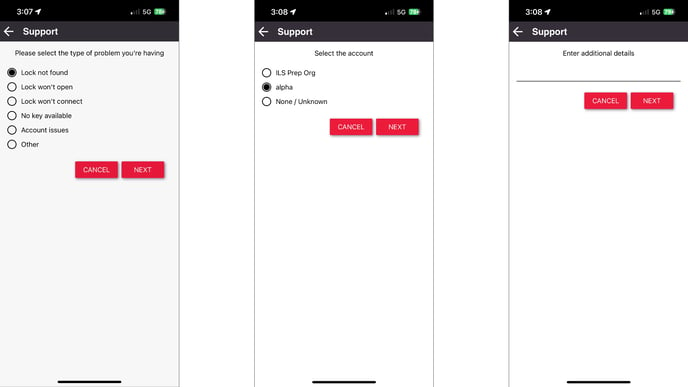
Enter your contact information and submit ticket. You will receive a confirmation email with the same ticket number shown on the screen after submitting the ticket. A member of the Sera4 Support team will follow up with this incident via email or phone number.