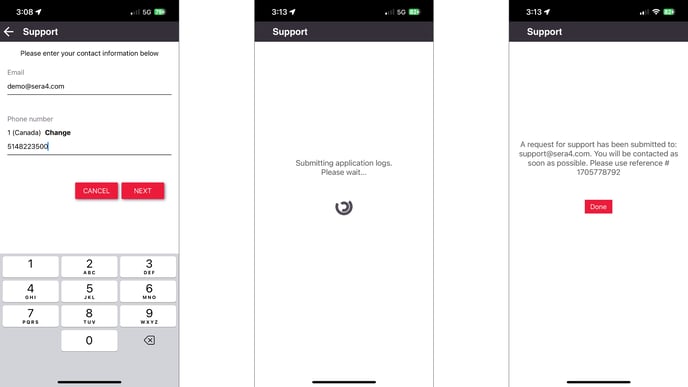Enviar tickets de soporte
Does your app look different from the screenshots below?
Please, check this page instead: Submit Support Tickets - Android
You might be using our new Teleporte Android version.
Open the Teleporte mobile application and select SUPPORT --> REQUEST ASSISTANCE options in the main menu
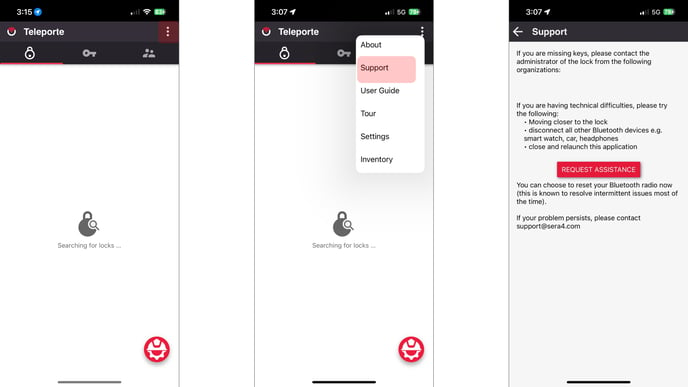
Complete information relevant to the issue being reported.
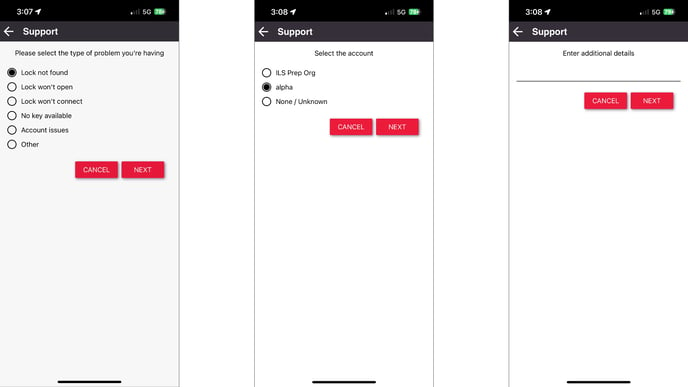
Enter your contact information and submit ticket. You will receive a confirmation email with the same ticket number shown on the screen after submitting the ticket. A member of the Sera4 Support team will follow up with this incident via email or phone number.