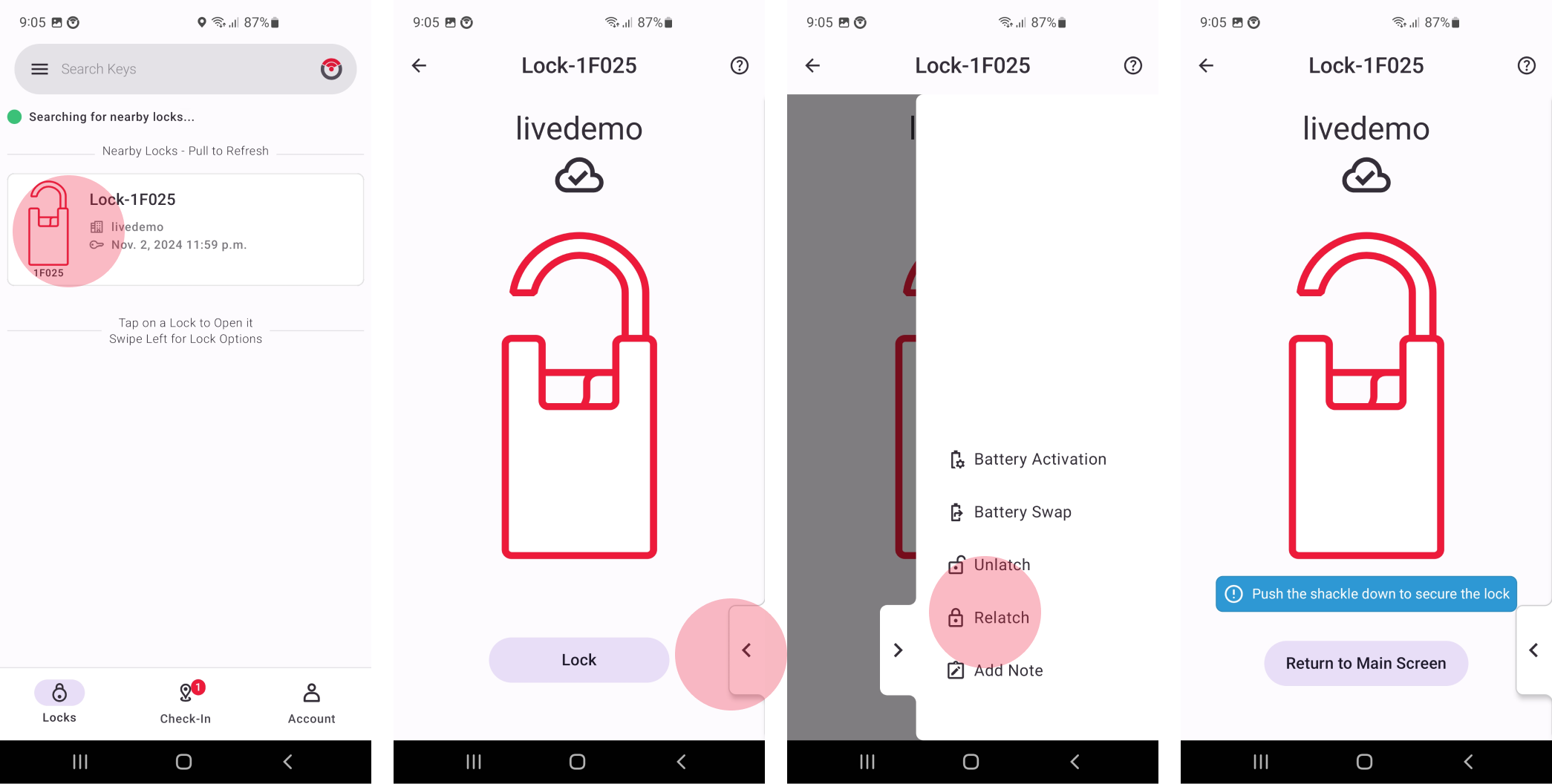How to Unlatch/Relatch a Lock
Here is the tutorial on how to Unlatch a lock using the Teleporte App
Unlatching a Lock
- Click on the lock you want to unlatch. Note that you need a key to perform this.
- After the app connects with the lock, click on the side button with an arrow icon to open the side menu
- Select the option "Unlatch"
- The lock will physically open.
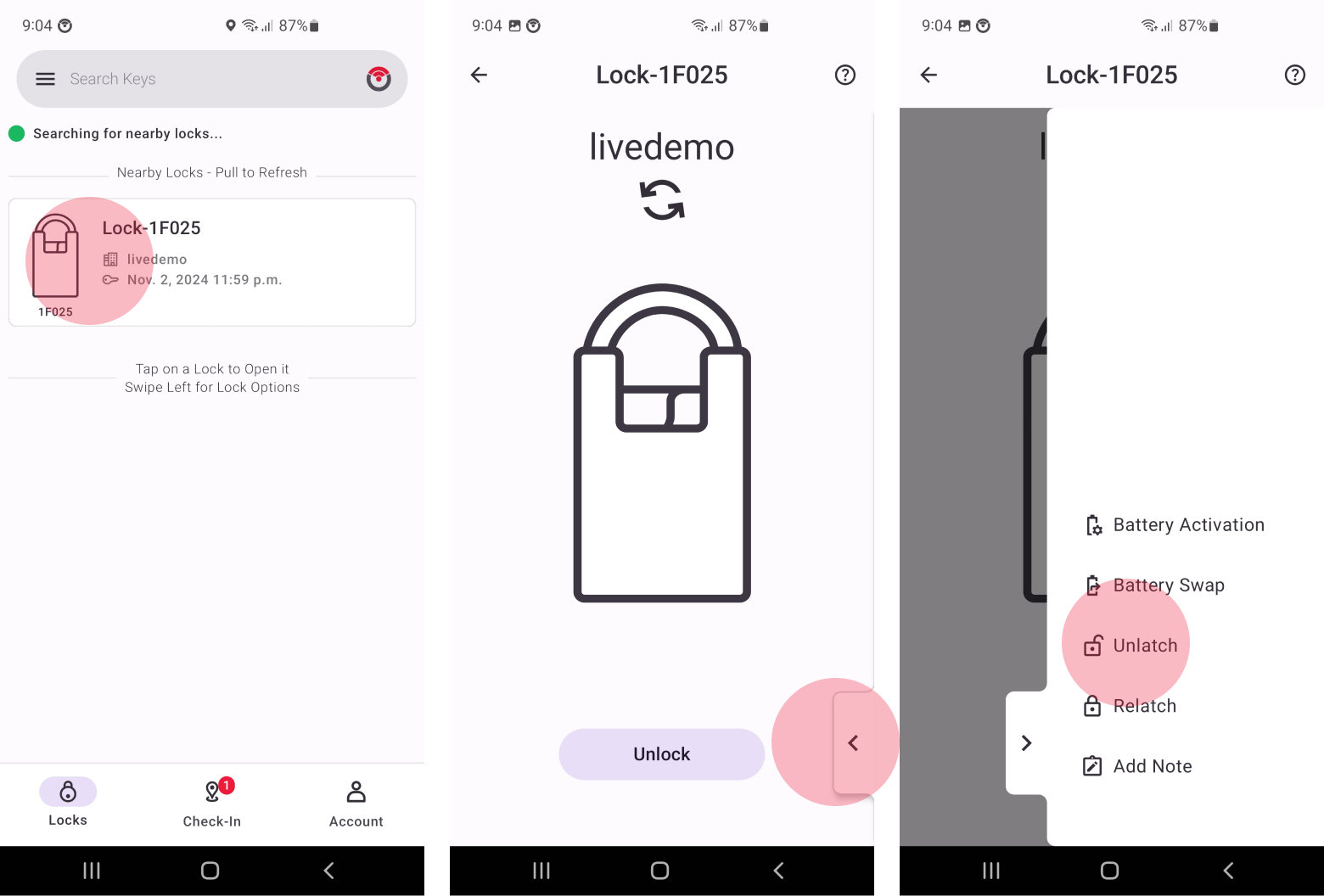
Relatching a Lock
- Click on the lock you want to unlatch. Note that you need a key to perform this.
- After the app connects with the lock, click on the side button with an arrow icon to open the side menu
- Select the option "Relatch"
- The lock motor will change its position (you might hear the motor moving)
- Push down the shackle, and the lock will be closed.